 Note: Update on this particular incident – per a representative at First Niagara Bank, the bank notified all affected card holders and issued new cards.
Note: Update on this particular incident – per a representative at First Niagara Bank, the bank notified all affected card holders and issued new cards.
As Mad-Eye Moody from the Harry Potter series might say, constant vigilance.
The ever watchful Suffern Police Department reported on March 28 that it removed an ATM skimmer (and/or scimmer) device from First Niagara Bank, located in the central Suffern village.
According to a SPD post regarding the developing case, the skimmer device was “used to illegally access customers credit and debit card information was located on the ATM machine located in their lobby.”
The Suffern Police, in cooperation with First Niagara, removed the device and is investigating the incident.
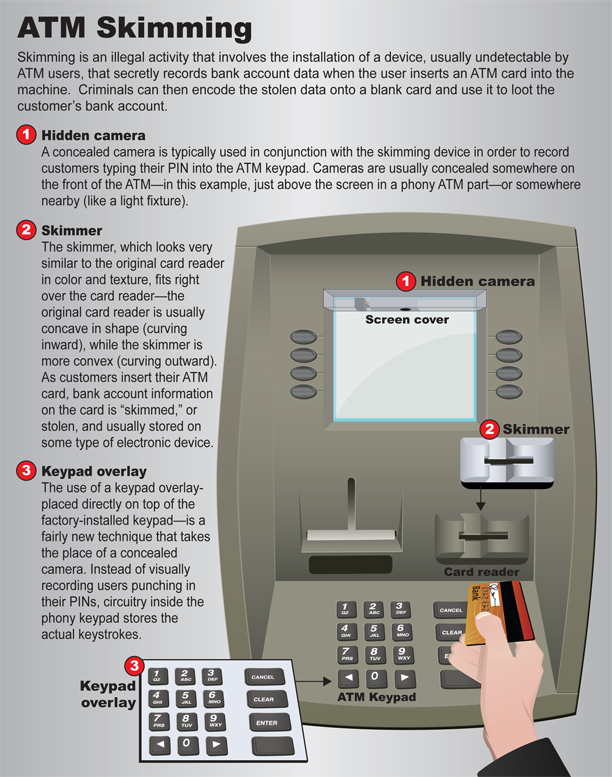
Various ways that ATM skimmers work, including via keypad overlay, small, even pinhole sized camera, and false card insert.
Some Suffern residents, commenting on the skimmer discovery, noted recent First Niagara ATM card irregularities, including difficulty using the Suffern ATM machine in the bank’s lobby.
The SPD noted that First Niagara customers should check their ATM card information and report any unauthorized charges to banks or credit card companies. Bank customers who have used the lobby ATM recently may want to deactivate their current card and get a replacement or perhaps contact the bank to review account activity.
“If you see something that looks out of place on an ATM machine or you have problems placing and removing your card with ease into or from the machine, make sure you report it,” the SPD said.
The SPD reported that the current skimmer incident is under investigation and hopes to report more on after reviewing evidence such as bank records and any video from the First Niagara lobby.
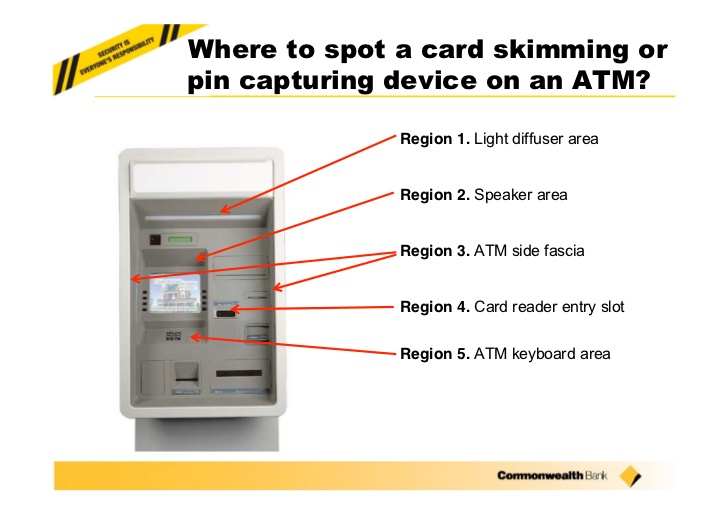 Skimmer devices come in several different forms, from false card readers mounted over the original card insert slot to false keypad mounts to capture PIN keys or tiny hidden cameras installed to capture PINs. Sometimes a combination of skimmer devices are used on the same ATM machine.
Skimmer devices come in several different forms, from false card readers mounted over the original card insert slot to false keypad mounts to capture PIN keys or tiny hidden cameras installed to capture PINs. Sometimes a combination of skimmer devices are used on the same ATM machine.
- Always give an ATM machine a quick examination, looking for extra cameras or odd-fitting card slots
- Check the ATM keypad — if it appears attached to the machine, use caution
- Check for an external camera attached to the machine near the keypad


